Financial
Applying for Financial Aid (FAFSA)
The Free Application for Federal Student Aid (FAFSA) is the form to apply for annual financial aid for college and graduate school. Financial aid awards can be granted as loans, grants, scholarships and work study. You can learn about the various types of aid, and find the application online at fafsa.ed.gov.
You must include your family tax information from two years prior to access various financial aid. It's important to apply early (as early as the October before your next academic year) to assure you have funding set before your bill is due. There are even tools on the FAFSA website which will help you predict what kind of financial assist you could earn!
- Students and parents of dependent students must create an FSA ID to complete the FAFSA create an FSA ID at fsaid.ed.gov.
- Complete your FAFSA which opens October 1 each year for the next academic year.
-
Check your financial aid awards and verifications through your Catalyst account.
- Financial aid awards can also be found under the My Finances Tile in Catalyst by selecting Accept/Decline Financial Aid
- Financial aid verifications can be found under the Tasks Tile in Catalyst; submit verifications to a OneStop Office in person, via fax, or email.
- Understand your Financial Aid Award loan repayment responsibilities; learn more on the UC OneStop website
Visit a One Stop Office
One Stop is a physical office, a website (onestop.uc.edu), and a student portal to conduct the business side of being a student at catalyst.uc.edu. Visit a One Stop Office for a walk-in meeting for any financial aid, billing or registration questions you may have.
The Cost of College
- Go to UC's Financial Aid website financialaid.uc.edu
- Click on Fees & Billing and then UC Costs to see fees for college and programs. You will need to consider the cost for all items to be successful in college: tuition & fees, college textbooks, resources (like a laptop or book codes), transportation, etc.
Budgeting for College Expenses
When budgeting costs for college consider tuition, fees, books, housing, and more. Please learn more about your budget as it relates to financial aid here:
financialaid.uc.edu/fees/budget
Checking and Paying Your Bill
Your bill is due 5 days prior to the start of each term. Be sure to check your bill frequently and review the costs and any financial assistance applied to your bill. Financial aid posts 10 days prior to the start of each term.
- From the Catalyst Student Homepage, go to the My Finances Tile and click View Term Bill under the Accounts Summary section to see your detailed tuition and fees, financial aid that has been posted, current balance, and more.
- To pay your bill, click Make a Payment in the Accounts Summary section
Setting up Direct Deposit
If using financial aid for your college expenses, you may have excess funds that can be refunded to you for items outside of your tuition and fees, and other expenses on your bill. These excess funds can be directly deposited to your bank account quickly and safely when you set-up direct deposit.
- From the Catalyst Student Homepage, select the My Finances Tile. Click Direct Deposit Enrollment under the Billing Information area on the left side of the page.
- Enter your bank account information under the Bank Details section and then Proceed to Enroll in Direct Deposit to make sure that you have selected your bank account as your Direct Deposit Account.
- Check to make sure you are enrolled in direct deposit by selecting View Term Bill under the Accounts Summary area in the My Finances Tile.
Waiving Health Insurance
All full-time UC students are required to have health insurance; as such, all students are automatically enrolled in UC's health insurance plan each academic year. If you have existing health insurance, you can waive the university coverage (along with the associated cost of university insurance).
- From the Catalyst Student Homepage, go to the Tasks Tile, click on To-Do List, and then Review and Complete to proceed to waive UC's Health Insurance. If you do not waive by the deadline, which you can view on UC's Dates and Deadlines Calendar onestop.uc.edu/calendars, you are responsible for UC's Health Insurance
- Check on status by going to the My Finances Tile and choose Health Insurance Waiver Status under the Student Health Insurance drop-down menu on the left side of the webpage
Applying for Scholarships
In addition to federal scholarships (through FAFSA) there are lots of local scholarships available for which you can apply. And remember, you can continue to apply for new scholarships each semester.
Check out some of these options here:
cps-k12.org/families-students/scholarships
webapps.uc.edu/FinancialAid/Scholarships/Search/asp
Delegating Access (Students)
Federal regulations require that the student is the owner of their college information, including class schedule, grades, bill and financial aid information. If you have family or friends assisting you in navigating the college experience, it might be helpful to allow them access to your University Information.
- From the Catalyst Student Homepage, select the Quick Links & Helpful Contacts Tile where you can select Give Parent/Guest Access page.
- Click Delegate Access to New Contact to complete the form
Cincinnati Pride Grant (CPG)
The Cincinnati Pride Grant, in combination with federal, state and institutional aid, equals the full cost of tuition and a book allowance for first-time college students or eligible transfers from Cincinnati State, that are graduates (2002 or later) of Cincinnati Public Schools with a 2.2+ GPA and whom are eligible for the Federal Pell Grant as determined by the FAFSA. Students must attend a CPG orientation before their first semester at UC to qualify for the grant, and will habe some student success requirements to achieve each semester to maintain the grant. Be sure to attend your CPG orientation and keep a copy of your CPG Acceptance Form for reference.